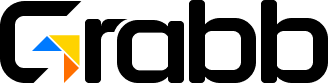Your clients don’t disappear overnight. Churn builds slowly—from subtle signals that are easy to miss if you’re not looking for them. It starts with one missed invoice, then a longer delay between orders. Maybe they skip a scheduled call, or they stop asking for quotes. Before you know it, your “loyal” client is gone.
But here’s the good news: those signals are already sitting in your systems. If you know what to look for, you can catch churn early and protect the relationship.
In this post, we’ll break down the 5 most common signs of churn, plus how to track each one manually. Yes, it’s possible to do it all yourself—but it adds up fast. Even moderate volumes can turn into hours of spreadsheet work. That’s why we’ll also show how Grabb.AI takes that burden off your team entirely.
💬 Want to share your experience? Fill out this quick form to tell us the top reason your clients churn, and let us know if you’d like helpful resources or a follow-up from our team.
1. Two Missed Invoices
One late payment? It happens. But two in a row? That’s usually a sign that something’s off, maybe the client’s priorities have shifted or satisfaction is declining.
How to track it manually: Export your Aged Receivables report from your accounting tool and use this formula:
=IF(AND([61+ Days] > 0, [31–60 Days] > 0), "At Risk", "")Then filter for clients marked “At Risk.”
2. Slowing Order Cadence
If a client was ordering every 30 days and now it’s 60, that’s a red flag. When ordering frequency slows, engagement is likely fading.
How to track it manually: Export invoice dates and calculate time gaps:
Days_Between_1_2 = [Latest] - [2nd Latest]
Days_Between_2_3 = [2nd Latest] - [3rd Latest]Flag accounts where:
=IF(Days_Between_1_2 >= 1.5 * Days_Between_2_3, "Slowing", "")3. Shrinking Order Value
Big accounts can fade quietly. If you’re seeing smaller order sizes over time, they might be cutting back, or buying elsewhere.
How to track it manually: Calculate average invoice amounts over two quarters:
% Change = (Avg_Last_3_Months – Avg_Prior_3_Months) / Avg_Prior_3_MonthsFlag accounts where the result is less than –25%.
4. Missed Communications
No contact for 30+ days? That’s a problem. If no one’s talked to the client and they haven’t responded, they may be drifting away.
How to track it manually: From your CRM, pull the last contact date and use:
Days_Since_Contact = TODAY() – [Last Contact Date]Then flag anything over 30 days:
=IF(Days_Since_Contact >= 30, "Follow Up", "")5. Fewer Quotes Sent
A drop in quote activity can mean your client isn’t actively evaluating purchases anymore, which usually means they’re disengaging.
How to track it manually: Compare quote volume this quarter vs. last:
=IF([Quotes This Qtr] < 0.5 * [Quotes Last Qtr], "At Risk", "")The Problem with Manual Tracking
On paper, you can track all of this manually. But in reality? You probably won’t.
Why?
Because it takes 8–12 hours every single week just to chase down the data, clean it, and spot the patterns. That’s an entire day of work gone. And even then, one broken formula or delayed export can mean missing a red flag… and losing a client you thought was safe.
Effort Involved:
- Data Exports & Consolidation: depending on your volume it can easily take up to 4 hours/week to pull and merge invoice history, order data, CRM logs, and quote records.
- Formulas & Scoring: 3–4 hours initially to set up pivots, DATEDIF, SUMIFS, and scoring formulas, then 1–2 hours/week to update.
- Churn Scoring: 1–2 hours/week to filter, sort, and recalculate each account’s Churn Score.
- Action Planning & Follow-Up: 2–3 hours/week to create tasks, schedule outreach, and record outcomes.
- Ongoing Maintenance: 1–2 hours each time you adjust thresholds or add new signals (e.g., if you later include “support ticket volume”).
- Risk of Errors: High—any change in naming conventions or report format can break pivots and formulas, causing overlooked accounts.
The Grabb Way
Instead of jumping between spreadsheets, formulas, and CRM exports, Grabb.AI does the heavy lifting for you. Here’s how:
- Invoice Tracking: Flags at-risk clients when payments are delayed beyond a safe threshold.
- Order Cadence: Monitors time between purchases and alerts your team when frequency starts to slip.
- Order Value: Detects when clients are quietly downsizing their purchases and warns you early.
- Communication Gaps: Integrates with your CRM to highlight accounts going cold.
- Quote Volume: Tracks drop-offs in quoting activity so you can follow up before it’s too late.
On top of that, Grabb.AI brings everything together to:
- Assign live churn scores to every account
- Surface at-risk clients automatically
- Deliver real-time alerts and task lists to your team
Ready to Spot Churn Before It Happens?
👉 Book a demo to see how Grabb.AI gives you live churn signals, smart alerts, and next-best actions—without the manual effort.