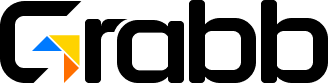When you’re running a growing business, the last thing you want is to lose a good customer without warning. But if you’re like most QuickBooks users, you might be sitting on early warning signs and not even know it.
In this blog, we’ll walk you through how to predict customer churn using QuickBooks data—without having to become a data analyst. With the right insights (and maybe a little AI help), you can keep your clients happier, longer, and reduce those silent revenue leaks.
What Is Customer Churn (and Why Should QuickBooks Users Care)?
Customer churn is when a client stops buying from you. It’s easy to think of this as just part of doing business—but in reality, it’s often preventable. Especially when you’re tracking customer behaviour in QuickBooks and know what to watch for.
For service-based businesses or anyone offering subscriptions or repeat purchases, churn isn’t just inconvenient—it’s expensive. It costs more to win a new customer than to keep an existing one, and the financial impact can add up quickly if you’re not paying attention.
Early Signs of Churn Hidden in Your QuickBooks Account
If you’re using QuickBooks to manage your sales and invoices, you’re already collecting useful churn signals. Here are a few patterns that might indicate a customer is at risk:
- Fewer invoices: A client that used to purchase monthly hasn’t been billed in two months.
- Late payments: Clients who normally pay on time are starting to miss due dates.
- Reduced order volume: The same client who used to spend $1,000 per month is now spending $200.
- Missing communication notes: You’ve had no new notes or activity logged for weeks.
Sound familiar? These minor fluctuations often go unnoticed, but their impacts are MASSIVE on your business—you can surface them directly within QuickBooks. The trick is making sense of that data.
How to Predict Customer Churn Without Manually Reviewing Every Account
You don’t have to spend hours digging through reports. Predicting customer churn using QuickBooks is easier (and faster) when you bring in automation.
AI-powered tools like Grabb.AI can connect to your QuickBooks account and automatically flag customers who are at risk of churning. Here’s how it works:
- Analyzes past payment and invoice patterns to detect outliers
- Monitors spending frequency to catch gaps before they grow
- Creates real-time alerts so you can reach out before the client disappears
- Recommends next steps based on customer type, industry, and past behaviour
Instead of reacting after you’ve lost a customer, you’re proactively strengthening relationships. It’s like having a customer success assistant built right into your accounting system.
What a Real Churn Alert Looks Like
Let’s make this real. Imagine one of your top clients usually places an order every 28–32 days. It’s now day 40 and nothing’s come through.
Grabb.AI picks this up and sends you a plain-language alert:
“Heads up! Client B hasn’t ordered in 42 days. Their usual cycle is 30. This could be a churn risk. Try a check-in message or loyalty offer.”
That’s it. No digging through spreadsheets. Just actionable, timely advice.
Why QuickBooks Data Is the Perfect Foundation for Churn Prediction
QuickBooks already stores the critical customer info you need: invoice frequency, payment behaviour, total spend, and contact history. You don’t need new tools or complicated systems—just a smarter way to read the signs.
By learning how to predict customer churn using QuickBooks data, you can:
- Retain your most valuable customers
- Act faster when someone goes quiet
- Keep revenue steady without constantly chasing new leads
How to Get Started Today
If you’re ready to reduce churn and make your QuickBooks data work harder, now’s the time to act. Tools like Grabb.AI can be set up in minutes and start giving you insights right away.
You don’t need to be a data scientist. You just need to know when your customers might be slipping away—and what to do about it.
👉 Want to see how Grabb.AI helps QuickBooks users reduce churn and boost sales? Talk to our team today.